Github Projects
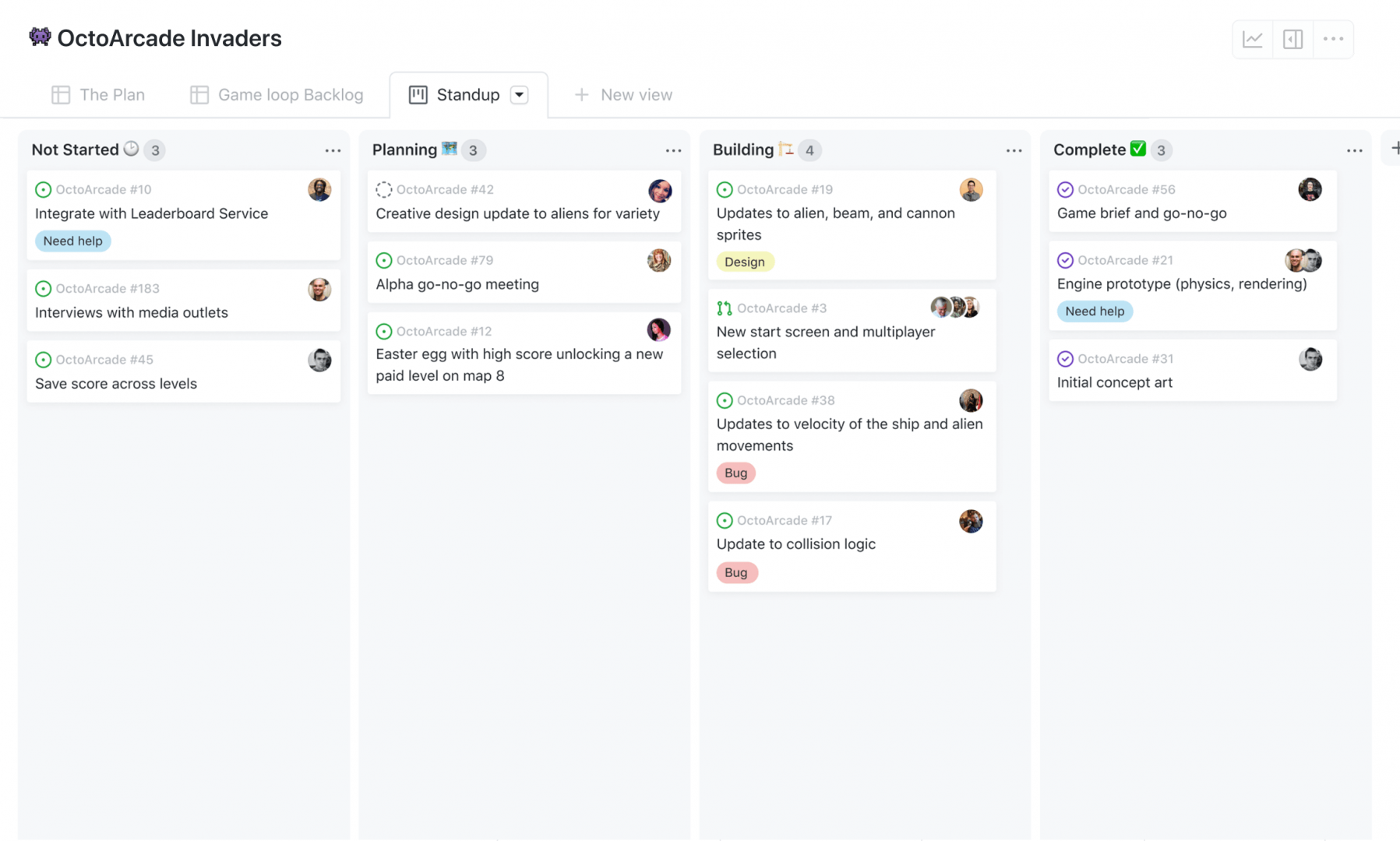
Github Projects is a project management tool that integrates with Github.
Github is a great version control utility that enables the tracking of changes in files that are stored in a repo (repository).
It also allows multiple people to collaborate effectively.
A Github Project allows for tasks to be tracked and monitored for different projects and not just a single repository. This makes managing projects much easier as all different components can be manged even if the project contains multiple repos.
There are also built in templates to help you.
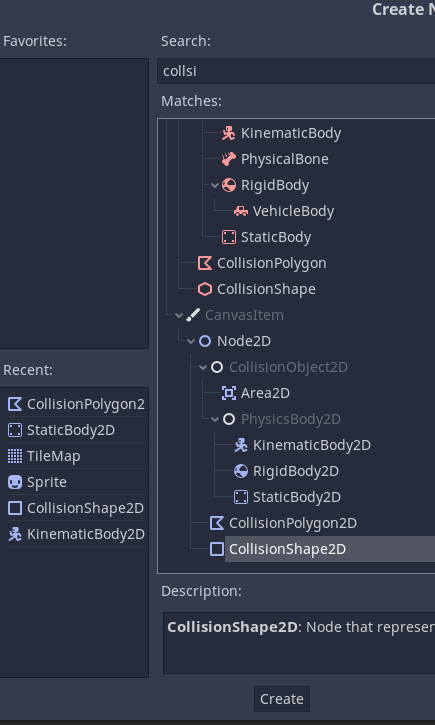
Click New Project to create a new project
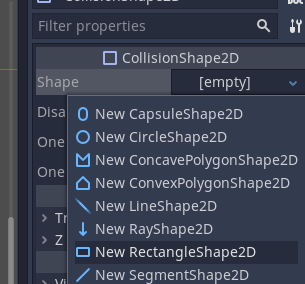
Fill in the project name and details
You don't have to attach / link a repository at this stage.
Keep the project private unless you want the entire world to be able to see it.
Click Create Project to create the project.
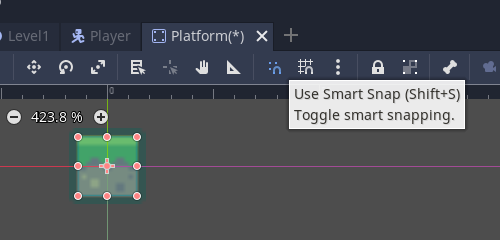
How the project works is that you add different columns for the work that needs to be completed.
Each column will have tasks assigned to it.
Click Add a column to set up your first column / bucket.
You can then customise the column and link automated tasks to it if needed.
If you choose the To Do present you can get Github to automatically move issues in the code to this bucket.
Set up the columns you need
Most of the time you will need:
- To do / Not Yet Started
- In Progress
- Done / Complete
You might also want another column for Removed from project.

You can click on the + in a column to add a card.
A card is a task or activity that needs to be carried out.
To add a checklist you have to use what is known as markdown code. This is special formatting that is placed in a textbox.
To make any list use - followed by a space
- list item 1
- list item 2
To make a checkbox use [ ] followed by a space as shown below.
Now you can drag the cards to the relevent column to keep track of the project activities.
If you click on Menu (on the right) you can see the recent changes.
You can now use Github Projects to track a project using Kanban boards.
TRacking Issues
You can convert a note into an issue (requires a repo) by clicking on ... for a card. This is used for tracking problems in code or a project.
You can then select a repository for the card to be linked to.
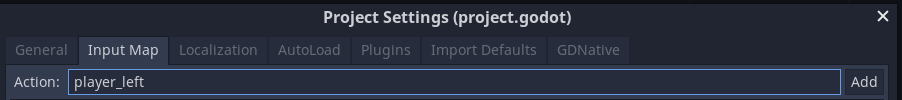
See Github Projects Documentation for more information.